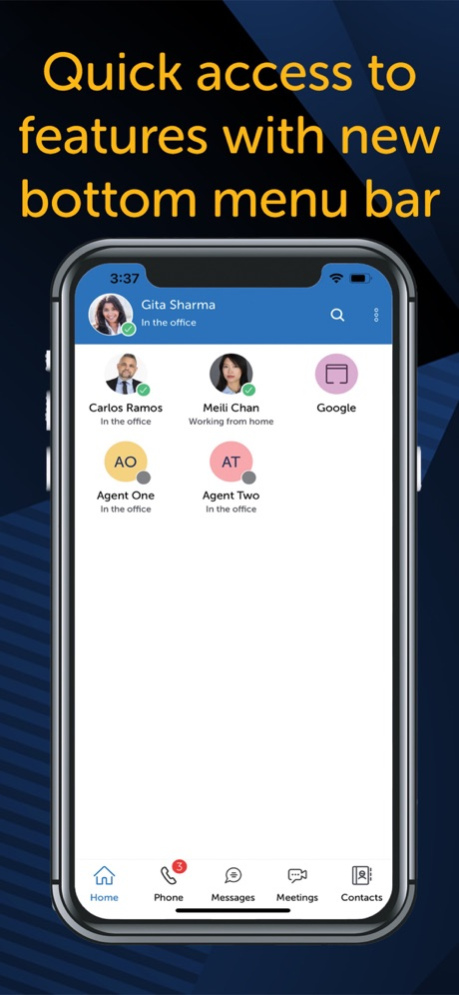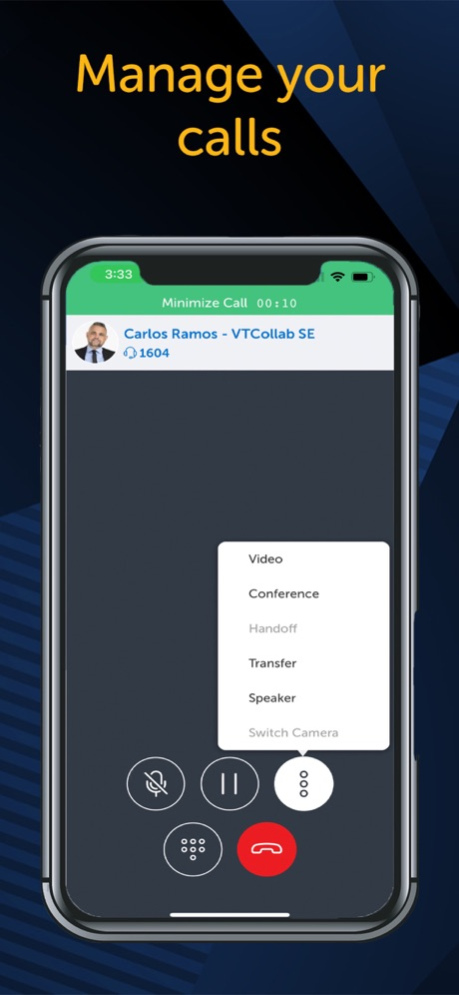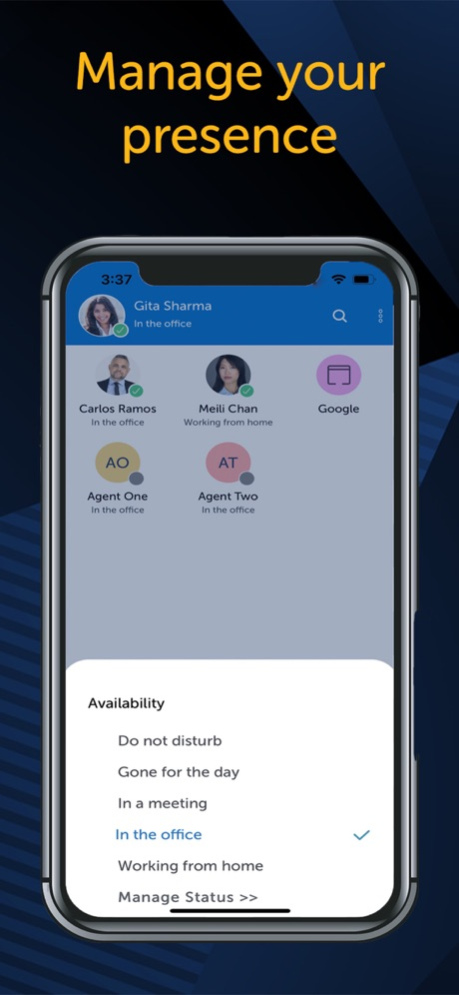MiCollab for Mobile 9.8.23
Free Version
Publisher Description
The Mitel® MiCollab® Mobile Client 9.6 requires MiCollab Server 9.6 or newer.
MiCollab is a mobile first application, designed from the ground up for your iPhone, making it easier for employees to talk, chat, meet and share information from anyplace, at any time.
Having communications and team collaboration in a single application, MiCollab extends your office communications to any location enabling you to make phone calls, search your corporate directory, chat with colleagues, check corporate voicemail, collaborate on team-based projects, and more, directly from your iPhone.
Increase the ease of sharing information and speed of decision making within your organization by using the MiCollab Mobile client.
The MiCollab Mobile client lets you:
• Create a list of favorite contacts, speed dial numbers, and websites you can access in a flash
• Search corporate contacts, see who is available, and choose how to contact them using voice, IM, point-to-point video, or email
• Receive, place, and hand-off voice calls to/from the MiCollab Mobile client SIP Softphone over Wi-Fi® or 4G/5G networks
• View your incoming, outgoing and missed call history for your office extension
• Access visual voicemail for your office extension and manage messages by preference rather than by sequence
• Manage and automatically update your status and call-routing preferences based on your location or time of day
Apr 11, 2024
Version 9.8.23
- Resolving an issue that could cause connection issues in mobile IPv6 network environments
- Improving resiliency when using different SRTP types (mandatory/optional)
- Fixing a possible crash when using different audio codecs
About MiCollab for Mobile
MiCollab for Mobile is a free app for iOS published in the Office Suites & Tools list of apps, part of Business.
The company that develops MiCollab for Mobile is Mitel Networks Corporation. The latest version released by its developer is 9.8.23. This app was rated by 2 users of our site and has an average rating of 2.5.
To install MiCollab for Mobile on your iOS device, just click the green Continue To App button above to start the installation process. The app is listed on our website since 2024-04-11 and was downloaded 60 times. We have already checked if the download link is safe, however for your own protection we recommend that you scan the downloaded app with your antivirus. Your antivirus may detect the MiCollab for Mobile as malware if the download link is broken.
How to install MiCollab for Mobile on your iOS device:
- Click on the Continue To App button on our website. This will redirect you to the App Store.
- Once the MiCollab for Mobile is shown in the iTunes listing of your iOS device, you can start its download and installation. Tap on the GET button to the right of the app to start downloading it.
- If you are not logged-in the iOS appstore app, you'll be prompted for your your Apple ID and/or password.
- After MiCollab for Mobile is downloaded, you'll see an INSTALL button to the right. Tap on it to start the actual installation of the iOS app.
- Once installation is finished you can tap on the OPEN button to start it. Its icon will also be added to your device home screen.